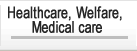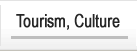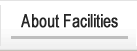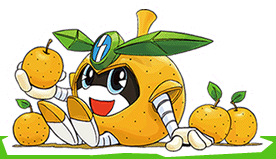Resetting/changing the PIN for My Number Card (Personal Number Card)
Last updated: April 30, 2024
About resetting the PIN for my number card (individual number card)
If you forget your PIN or if it is locked, you will need to follow the procedure below at your city hall or branch office.
Please note that only the PIN number for the signature electronic certificate (a 6 to 16 digit number including alphanumeric characters) can be processed at convenience stores etc.
Required documents
Application by the person
(1) My Number Card (2) One piece of identification document A or B (see "List of identification documents" below)
Application for legal representative (if the person is under 15 years old or an adult ward)
In addition to the above, the following documents are required:
(1) Two pieces of identity verification documents A or one piece of identity verification document A + one piece of identity verification document B of the representative (see "List of identity verification documents" below)
(2) [If the person is under 15 years old] A copy of the family register ( not required if the person and the legal representative are from the same household or if the person's registered domicile is in Inagi City)
(3) [If the person is an adult ward] Certificate of registered matters
Voluntary representative application
Please contact us for more information.
Note: If the application is made by a voluntary representative, the PIN cannot be reset on the same day.
How to reset the PIN for the digital signature certificate
You can reset the PIN for your signature electronic certificate (a 6 to 16 digit number including alphanumeric characters) at a convenience store etc.
Note: 4-digit PIN numbers cannot be initialized at convenience stores etc. You must initialize them at your city hall or branch office.
Here are the steps:
- Download the dedicated app ( for iPhone / for Android ) onto your smartphone and take a photo of the information on your My Number card.
- Hold your My Number card over your smartphone to read the IC chip. At this time, enter your PIN (four-digit number) for electronic user authentication.
- Complete the preliminary preparations by taking a photo of your My Number card and your face using your smartphone and matching it with the photo.
- Within 24 hours of completing the preparations, go to a convenience store or other store, hold your My Number card over the kiosk terminal inside the store, and enter your PIN for electronic user authentication.
- Reset the PIN for the new signing certificate.
Note: For information on available stores, please visit the Public Personal Authentication Service Portal Site .
Note: For detailed setup instructions, please see the Japan Agency for Local Government Information Systems (J-LIS) .
Note: If 24 hours have passed since you completed the pre-preparation, you will need to start over.
About changing the PIN of My Number Card (Personal Number Card)
If you wish to change your My Number Card PIN, you must complete the following procedure at your city hall or branch office. You can also use the public personal authentication service to complete the procedure on your home computer, etc.
Note: If you do not know your PIN, please refer to the "Resetting your My Number Card PIN" above.
Required documents
Application by the person
(1) My Number Card (PIN verification required)
Application for legal representative (if the person is under 15 years old or an adult ward)
In addition to the above, the following documents are required:
Please note that the procedure can be completed by simply having your legal representative visit the office.
(1) Two pieces of identity verification documents A or one piece of identity verification document A + one piece of identity verification document B of the representative (see "List of identity verification documents" below)
(2) [If the person is under 15 years old] A copy of the family register ( not required if the person and the legal representative are in the same household or if the person's registered domicile is in Inagi City)
(3) [If the person is an adult ward] Certificate of registered matters
Voluntary representative application
Please contact us for more information.
Note: If the application is made by a voluntary representative, the PIN cannot be changed on the same day.
Applying via computer, etc.
You can change your My Number card's PIN on the Internet using a public personal identification service.
In addition to an environment that allows you to connect to the Internet, you will also need an IC card reader/writer and user client software. For more information, please see below.
List of identity verification documents
- Identity verification documents must be within the validity period.
- Identity verification documents are limited to those whose ``name and date of birth'' or ``name and address'' match the resident record.
| List of identity verification documents | |
|---|---|
A Public office issued With face photo Identity verification documents | Driver's license My Number card (with photo) |
B No face photo Identity verification documents | Health insurance card Nursing insurance card Pension book Basic pension number notification Various pension certificates Public assistance recipient certificate Various medical certificates (Maru-nii, Maru-ko, Maru-ao) |
Note: If you have an official ID with a face photo, we may be able to verify your identity with just one ID (as a supplement to your ID, you can confirm your IC password or register as a resident in the city). A hearing will be held for those who have
Application location
(1) Citizen Affairs Division, Citizens' Affairs Section (weekdays and holidays only)
(2) Hirao Branch Office (weekdays only, excluding Saturdays, Sundays, and holidays)
(3) Wakabadai Branch Office (weekdays only, excluding Saturdays, Sundays, and holidays)
[Reception hours] 8:30am to 5:00pm (excluding 11:45am to 1:00pm on holidays)
Inquiries regarding this page
Inagi City Citizens Department Citizens Division
2111 Higashi-Naganuma, Inagi-shi, Tokyo
Phone: 042-378-2111 Fax: 042-377-4781