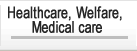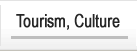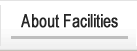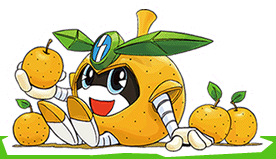About face recognition My Number Card (My Number Card without setting a PIN)
Update date: December 25, 2023
What is facial recognition My Number Card?
In order to reduce the burden on those who are concerned about setting and managing a PIN, this My Number Card does not require setting a PIN and the method of identity verification is limited to facial recognition using a device or visual recognition.
Features
- There is no change in appearance from the previous My Number Card, but "Face Recognition" will be written in the addendum section of the card so that it can be distinguished at medical institutions, etc.
- Electronic signature certificates, which are equivalent to registered seals, are not installed because facial recognition or visual recognition cannot replace the input of a PIN number (6 to 16 digits).
Services available
- Use as a health insurance card
- Presentation as an identity verification document
Services not available
- Mynaportal
- Issuance of various certificates at convenience stores
- Procedures that require entering a PIN number
- Other online procedures, etc.
Procedure method
Those who do not have a My Number card
Please inform us when you receive your My Number Card at the counter.
If you apply for a My Number Card at a counter and would like to receive the card by mail, please let us know at the time of application.
Those who have a My Number Card
Please go to the counter and complete the procedure to switch your current My Number card to a facial recognition My Number card.
Note: Please register to use your health insurance card (register to use your minor health insurance card) before proceeding. The same applies when registering a public money receiving account.
Procedure location
City Hall Citizens Division, Hirao/Wakabadai Branch
Inquiries regarding this page
Inagi City Citizens Department Citizens Division
2111 Higashi-Naganuma, Inagi-shi, Tokyo
Phone: 042-378-2111 Fax: 042-377-4781