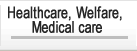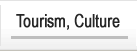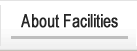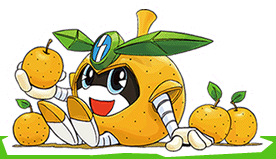(My Number Card) How to confirm public money receiving account registration, health insurance card registration, and Myna Points grant
Last updated: May 29, 2023
Answers to questions regarding cases such as incorrect registration of My Number card-related services are available on the Digital Agency website.
How to check registered account information
You can check it on My Number Portal.
You can check the registration status of the account information to log in by tapping the "Register/Change Public Money Receiving Account" icon under "Notable Information" on the Mynaportal top page.
- My Number Portal can be accessed by yourself or your family members on their smartphones.
- If you do not have a terminal, you can use one at City Hall (Civic Affairs Division/Insurance and Pension Division) or a branch office.
Note: My Number Card and password are required to log in to Mynaportal.
Frequently asked questions (about registration of public money receiving account)
![]() Regarding registration of public money receiving account (Digital Agency homepage external link)
Regarding registration of public money receiving account (Digital Agency homepage external link)
How to check registered health insurance card information
You can check it on My Number Portal.
You can check your health insurance card information by tapping the ``Check the latest health insurance card information'' icon under ``Featured Information'' on the My Number Portal homepage and logging in.
- My Number Portal can be accessed by yourself or your family members on their smartphones.
- If you do not have a terminal, you can use one at City Hall (Civic Affairs Division/Insurance and Pension Division) or a branch office.
Note: My Number Card and password are required to log in to Mynaportal.
Frequently asked questions (about using my number card as a health insurance card)
How to check your granted My Number points
It depends on the cashless payment service you sign up for.
For details, please visit the My Number Point Project website (Ministry of Internal Affairs and Communications) or contact the cashless payment service provider to which you have applied.
Frequently asked questions (about awarding points)
Inquiries regarding this page
Inagi City Citizens Department Citizens Division
2111 Higashi-Naganuma, Inagi-shi, Tokyo
Phone: 042-378-2111 Fax: 042-377-4781