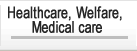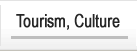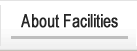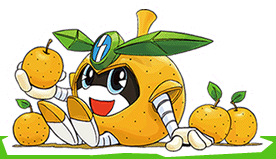Changing and resetting My Number Card PIN for those who have emigrated overseas
Updated: July 3, 2024
Changing and resetting the PIN for My Number cards for people who have migrated overseas
If you wish to change your My Number Card PIN or reset it because you have lost it, you can do so at a Japanese diplomatic mission overseas or at your place of registered domicile.
In addition, you can also use the public personal authentication service to change your PIN number only, and complete the procedure on your home computer, etc.
Place of application (registered domicile is Inagi City)
- Diplomatic missions overseas (The process will take some time as you will need to set up your PIN in Inagi City.)
- Inagi City Hall Citizens' Affairs Division, Hirao Branch Office, Wakabadai Branch Office (You can complete the procedure on the spot)
Required documents (registered domicile: Inagi City)
Application by the person
(1) My Number Card overseas embassy application: You must write your PIN on the application form. Inagi City application: If you want to change your PIN, you must verify it at the counter (if you are resetting it, verification is not required).
Application for legal representative (if the person in question is under 15 years old or an adult ward)
(1) Your My Number card Application for a Japanese embassy overseas: You must write your PIN on the application form Application for Inagi City: If you want to change your PIN, you must verify it at the counter (no verification required if you are resetting it)
(2) One government-issued photo ID of the legal representative (such as a passport or My Number card)
(3) [If the person is an adult ward] Certificate of registered matters
Applying via computer (only changing your PIN)
You can change your My Number Card PIN online by using the public personal authentication service.
In addition to an environment that can connect to the Internet, you will also need an IC card reader/writer and user client software. For details, please see below.
Note: Your PIN cannot be reset.
![]() Public Personal Authentication Service Portal Site (Change PIN)
Public Personal Authentication Service Portal Site (Change PIN)
Inquiries regarding this page
Inagi City Citizens Department Citizens Division
2111 Higashi-Naganuma, Inagi-shi, Tokyo
Phone: 042-378-2111 Fax: 042-377-4781