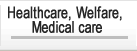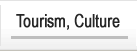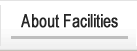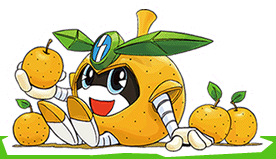Issuance of paper insurance cards will end on December 2, 2024. Paper insurance cards already issued can be used until their expiration date.
Updated: November 29, 2024
- New National Health Insurance cards will not be issued after December 2nd.
- You still need to follow the registration and withdrawal procedures.
- Responses from December 2nd onwards
- Regarding procedures after the expiration date of insurance cards issued by December 1, 2024
- Notification of qualification confirmation and qualification information
- Elderly recipient certificate, limit application certificate, etc.
- Benefits of My Number Insurance Card
- About medical institutions and pharmacies where My Number Card can be used as a health insurance card
- "Initial registration" is required to use the health insurance card.
- To cancel your health insurance card registration, you must apply.
No new paper National Health Insurance cards will be issued after December 2nd.
In Japan, from December 2, 2024, the country will move to a system based on using My Number cards as health insurance cards, and the issuance of insured cards will end.
Note: Using your My Number card can only be done at medical institutions and pharmacies that have a card reader installed.
Note: To use your health insurance card, you will need to "register for the first time" on My Number Portal etc.
Note: Insurance cards issued by December 1, 2024 can be used until the expiration date printed on the front.
You still need to follow the registration and withdrawal procedures.
Even after December 2, 2024, you will still need to go through the procedures for joining and withdrawing from National Health Insurance.
Please see the next page for more details.
Responses from December 2nd onwards
Those who are enrolled in Inagi City National Health Insurance as of December 1st
If you have registered to use your My Number card as your health insurance card, please use your My Number card as your health insurance card. Currently issued paper health insurance cards can be used until the expiration date printed on the front.
If you have not registered to use your My Number card as a health insurance card, you can visit a medical institution using your currently issued paper health insurance card until the expiration date printed on the front of the card.
Those who join Inagi City National Health Insurance on or after December 2nd (those whose National Health Insurance qualification information changes on or after December 2nd)
If you have registered to use your My Number card as your health insurance card, please use your My Number card as your health insurance card. In addition, we will issue you a "Notice of Eligibility Information" (A4 size) when you apply for enrollment.
Those who have not registered to use their My Number card as a health insurance card will be issued a "Qualification Confirmation Certificate" (card type) when enrolling. By presenting the "Qualification Confirmation Certificate" at the medical institution's counter, you will be able to receive insured medical treatment in the same way as with a previous insured card.
Regarding procedures after the expiration date of insurance cards issued by December 1, 2024
If you have registered to use your My Number card as your health insurance card, we will send you a "Notice of Eligibility Information" before your current health insurance card expires. No special application is required.
If you have not registered to use your My Number card as your health insurance card, we will send you a "Qualification Verification Letter" before your current health insurance card expires. No special application is required.
Each item is scheduled to be shipped around mid-July 2025.
Notification of qualification confirmation and qualification information
Eligibility confirmation letter
The certificate of eligibility will be issued to those who have not registered to use their My Number card as a health insurance card. Just like the current insurance card, you can receive medical treatment by presenting the certificate at the counter of a medical institution or pharmacy.
As a general rule, eligibility confirmation letters cannot be issued to those who have registered to use their My Number card as a health insurance card.
However, if you are unable to use your My Number Card as a health insurance card due to old age, disability, etc., you can apply for a Certificate of Eligibility to be issued.
Notification of qualification information
The notification of eligibility information is intended to allow easy access to insured person eligibility information. It is issued to those who have registered to use their My Number card as a health insurance card.
You cannot visit a medical institution with just the notification of your eligibility information. Please use your My Number card as your health insurance card.
However, if the medical institution is unable to read your My Number card, you can visit the medical institution by presenting both your My Number card and your eligibility information notice.
In addition, please keep the "Notice of Qualification Information" as you may be asked to present it for administrative procedures, etc.
Other Testimonies
Elderly Benefit Card
New Elderly Beneficiary Certificates issued to those aged 70 or older will not be issued after December 2, 2024. If you have not registered to use your My Number card as your insurance card, please present a valid eligibility confirmation document or an Elderly Beneficiary Certificate issued by December 1, 2024 that is valid.
Limit application certificate
The limit certificate will be issued to those who apply, as in the past.
In addition, if you use your My Number card as a health insurance card and agree to use the high-cost medical care system, you will not need a limit application certificate (in principle, no application is required).
Please see the next page for information on limit certificates.
Regarding limit application certificate, etc.
Specific disease medical treatment certificate/National Health Insurance recipient certificate
These will continue to be issued on paper as before. Even if you use your Individual Number Card as your health insurance card, please also present your paper medical certificate.
Benefits of My Number Insurance Card
![]() What will be convenient? Benefits Ministry of Health, Labor and Welfare (external site)
What will be convenient? Benefits Ministry of Health, Labor and Welfare (external site)
You can view "specific health checkup information" and "drug information" from Mynaportal.
You can view your specific health checkup information and drug information on Mynaportal.
In addition, if you give your consent, medical institutions, etc. will be able to view specific health checkup information and information on drugs you have taken.
The quality of medical care can be improved by being able to diagnose and prescribe according to your own information.
There will be no need to make lump-sum payments above the limit at medical institutions or pharmacies.
If you have registered your health insurance card on your My Number card and use a medical institution that can verify your medical insurance eligibility online, you will not need to present a "Limit Applicable Certificate" or similar document.
Medical expenses notification information can be linked to the data when preparing tax returns
You can also check your medical expenses notification information on My Number Portal. In principle, information for the previous month's medical treatment is updated on the 11th of each month.
However, some information is not displayed, such as the treatment costs for judo therapy, acupuncture and moxibustion, and massage.
About medical institutions and pharmacies where My Number Card can be used as a health insurance card
Please refer to the following website of the Ministry of Health, Labor and Welfare for the latest information on medical institutions and pharmacies where My Number Card can be used as a health insurance card.
The latest information on available medical institutions nationwide will be updated as needed
![]() How to use it? Practical guide Ministry of Health, Labour and Welfare (external website)
How to use it? Practical guide Ministry of Health, Labour and Welfare (external website)
"Initial registration" is required to use the health insurance card.
Please note that in order to use your My Number card as a health insurance card, you will need to complete your initial registration via My Number Portal or other such services.
- Register from a smartphone that can read My Number Card
- Register from a computer (card reader required)
- Register from a Seven Bank ATM
- Register from the Mynaportal terminal at the city hall (Please bring your My Number card and come to the Insurance and Pension Division.)
![]() Mynaportal Cabinet Office (external site)
Mynaportal Cabinet Office (external site)
To cancel your health insurance card registration, you must apply.
If you wish to cancel the registration of your My Number card as a health insurance card, you will need to apply for cancellation to your medical insurer.
How to apply if you are enrolled in National Health Insurance
![]() Application form for canceling registration of My Number card as health insurance card (PDF: 102KB)
Application form for canceling registration of My Number card as health insurance card (PDF: 102KB)
![]() Application form for canceling registration of My Number card as health insurance card (Word: 35KB)
Application form for canceling registration of My Number card as health insurance card (Word: 35KB)
Please fill out the application form above and submit it to the City Hall Insurance and Pension Division or Hirao/Wakabadai Branch Office.
Note: If you cancel your registration, you will no longer be able to perform online eligibility verification using your My Number card.
Note: After the lifting of the restrictions, you will need to bring your insured card or eligibility certificate when visiting a medical institution or pharmacy.
Note: If you do not have a valid insurance certificate or eligibility confirmation certificate at the time of applying for cancellation, you will be issued an insurance certificate or eligibility confirmation certificate.
Note: After you cancel your registration, it will take approximately one to two months for the change to be reflected on the "Health Insurance Card Registration Application Status" screen on My Number Portal.
Adobe Acrobat Reader DC (formerly Adobe Reader) is required to open PDF files.
If you don't have it, you can download it for free from Adobe.
![]() Download Adobe Acrobat Reader DC
Download Adobe Acrobat Reader DC
Inquiries regarding this page
Inagi City Citizens Department Insurance and Pension Division
2111 Higashi-Naganuma, Inagi-shi, Tokyo
Phone: 042-378-2111 Fax: 042-377-4781