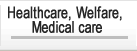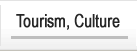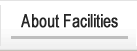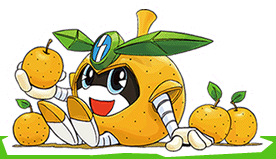Information on using the Net119 emergency call system
Updated: September 16, 2024
The Net119 emergency reporting system is a system that enables people with hearing or speech disabilities who have difficulty calling 119 by voice to smoothly report to the fire department.
By accessing the reporting website from a smartphone or mobile phone, users can input the necessary information for a fire or emergency, as well as their location, and then be instantly connected to the fire department headquarters, where they can request a fire engine or ambulance.

Net119 image diagram
Target users |
This service can be used by people who live or work in Inagi City and have hearing or speech disabilities that make it difficult for them to report by voice. |
Necessary equipment |
Smartphones and mobile phones with internet capabilities |
How to apply/register |
There are two types of application methods. |
Application counter |
If you would like to register at the counter, please come to the Fire Department General Affairs Division, Inagi City Fire Department Headquarters. |
Pamphlet location for web registration and counter application registration |
You can download the forms posted on this website, or find them at the counter below. |
QR code for web application
Please complete the procedure using the QR code on your mobile communication device.
If you are unable to read the QR code, please directly enter " entry_13225@entry01.web119.info " and send a blank email.
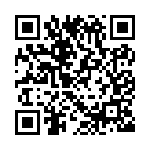
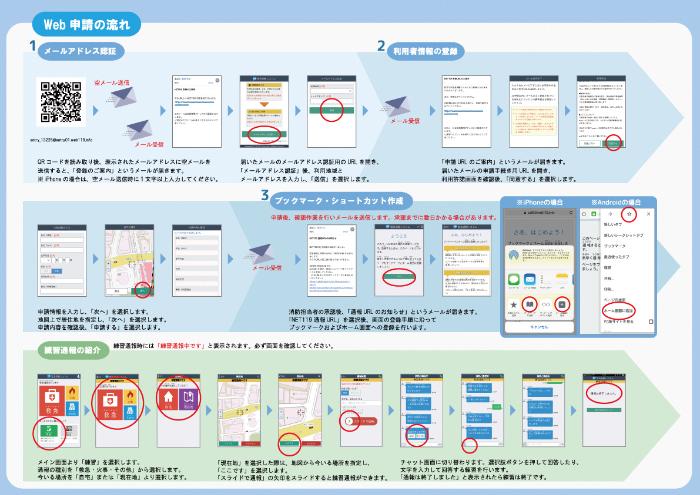
Web application registration guidelines
Information on web registration application (QR code above)
![]() WEB Registration Guide (Smartphone) (PDF: 3,364KB)
WEB Registration Guide (Smartphone) (PDF: 3,364KB)
![]() WEB registration guidance document (mobile phone) (PDF: 2,410KB)
WEB registration guidance document (mobile phone) (PDF: 2,410KB)
Counter registration application form, etc. files
![]() (Registration/Change/Cancellation) Application form and consent form (Word: 18KB)
(Registration/Change/Cancellation) Application form and consent form (Word: 18KB)
![]() Proxy application registration form (Word: 29KB)
Proxy application registration form (Word: 29KB)
![]() Proxy application registration form entry example (Word: 61KB)
Proxy application registration form entry example (Word: 61KB)
![]() Instructions for use (Word: 102KB)
Instructions for use (Word: 102KB)
Net119 Emergency Call System Frequently Asked Questions and Answers (Q&A)
Q Does it cost money?
A Please pay the communication charges for your mobile phone/smartphone. There are no other costs.
Q: Can I report using any mobile phone/smartphone?
A It can be used on mobile phones and smartphones from NTT Docomo, KDDI au, Softbank, and Rakuten Mobile. You will also need to subscribe to each company's internet service (i-mode, sp-mode, EZweb, Yahoo! Keitai, etc.) or email service.
Q: What should I do if I change the model of my mobile phone/smartphone after registering?
A If there are any changes to the pre-registered information, not just changes to the model, please be sure to apply for a change. You may not be able to report unless you apply for a change.
Q: What should I do if I cannot register online?
A We will register at the counter, so please fill out the proxy application registration form and come to the Inagi Fire Department.
Net119 Emergency Call System Registration Terms
![]() Registration Terms and Conditions (PDF: 168KB)
Registration Terms and Conditions (PDF: 168KB)
◎For those who have already registered in the Net119 emergency call system! <Notice of various change procedures>
Regarding changes to the registration information for the Net119 emergency reporting system
(1) When changing your mobile phone or smartphone model. (2) When changing the email address of your mobile phone or smartphone. For the above changes, you will need to go through the procedure to change your registered information.
If you do not make the changes, you may not be able to report.
◎Procedures when changing models
before replacing
Please apply for a model upgrade code before purchasing a new phone.
You can issue a model change code from the "Settings" button on the Net119 report screen. At that time, it will be displayed
Be sure to write down the model change code and model change URL in notes or screenshots.
For detailed instructions, please see "Changing models after registration (mobile phone)" or "Changing models after registration (smartphone)" below.
After purchasing a new device
After purchasing a new device, enter the model change URL and open the model change page.
Please enter the model change code and the email address used for your new device and send.
A notice to complete the model change will be sent to the email address you entered, so please open the email and access the URL. The change procedure is now complete.
Once the change procedure is complete, you will receive another email. Please open the email, access the URL, and be sure to bookmark the page and add it to your home screen .
Note: Some models cannot be added to the home screen.
For detailed instructions, please see "Changing models after registration (mobile phone)" or "Changing models after registration (smartphone)" below.
If you are unsure of how to operate the model, or if you purchased a new model without issuing a model change code, please visit the reception desk at the Inagi City Fire Department and a staff member will complete the change procedure for you.
![]() Changing the model after registration (mobile phone version) (PDF: 1,274KB)
Changing the model after registration (mobile phone version) (PDF: 1,274KB)
![]() Changing your device after registration (smartphone version) (PDF: 1,143KB)
Changing your device after registration (smartphone version) (PDF: 1,143KB)
◎Procedures when changing your email address
You can change it from your mobile phone/smartphone.
You can change your email address from the "Settings" button on the Net119 report screen.
Be sure to complete the verification process from the email you receive at your new email address.
Note: The authentication procedure must be completed within 1 hour after the provisional completion of the procedure.
After completing the procedure, you will receive an email with a new reporting URL. After accessing the reporting URL and checking the guidance screen, be sure to bookmark it and add it to your home screen .
For details, please see "Changing your email address after registration (mobile phone)" or "Changing your email address after registration (smartphone)" below.
If you are unsure of how to operate the service, please visit the reception desk at the Inagi City Fire Department and a staff member will help you make the changes.
![]() Procedures for changing email address (mobile phone version) (PDF: 1,185KB)
Procedures for changing email address (mobile phone version) (PDF: 1,185KB)
![]() Procedure for changing email address (smartphone version) (PDF: 1,141KB)
Procedure for changing email address (smartphone version) (PDF: 1,141KB)
Number of registered users
As of September 16, 2024, there are 41 registered users.
Adobe Acrobat Reader DC (formerly Adobe Reader) is required to open PDF files.
If you don't have it, you can download it for free from Adobe.
![]() Download Adobe Acrobat Reader DC
Download Adobe Acrobat Reader DC
Inquiries regarding this page
Inagi City Fire Department Headquarters Fire Department General Affairs Division
2111 Higashi-Naganuma, Inagi-shi, Tokyo (Inagi Fire Department)
Phone: 042-377-7119 Fax: 042-377-0119