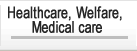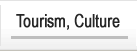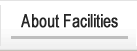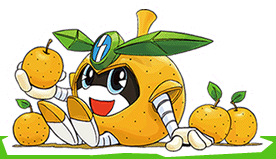Shiroyama Experience Learning Center User Guide
Update date: January 5, 2024
1 What kind of place is Shiroyama Experience Learning Center?

While using the function of the attached central library and parks blessed with nature,
It is a facility that can be used as a place for information gathering, creation and exchange, and experience.
2 How to use?
Use of individual study room [study room (2)]
Please present your library card at the reception desk and receive the reception card before using the library. Please return your reception card when finished.
Seats are free. The use of devices that produce sound (calculators, keyboard PCs) is not allowed.
Please refrain from occupying your seat for a long time so that as many people as possible can use the service.
People living in the seven cities along the Keio Line (Inagi City, Hachioji City, Fuchu City, Chofu City, Machida City, Hino City, and Tama City) and Kawasaki City can use it (to use it, please register at the Inagi City Library) will become necessary).
Use of audio-visual room, lecture room, studio, study room (1), study room (3)
Inagi City public facility user registration is required in advance.
You can register as a group or as an individual.
Precautions regarding registration and use
- Not intended for profit-making, political or religious activities.
- It cannot be used for commercial classroom activities.
- Not available for merchandise sales.
- Musical instruments, karaoke, chorus, etc. cannot be used.
- Due to meeting room specifications, activities that generate loud noises and vibrations, and exercise are not allowed.
- Please use the room according to its purpose.
- Please contact us for details.
Use of the facility is in principle free of charge.
However, it is free of charge for city business cooperative organizations (businesses).
| room name | Usage | Seating capacity | Usage fee (per hour) |
|---|---|---|---|
| Studio 1・Studio 2 | workbench | 16 people each | 300 yen each |
| Study room 1・3 | desk/chair | 21 each | 300 yen each |
| Lecture rooms 1 and 2 | desk/chair | 24 each | 300 yen each |
| audiovisual room | desk, chair, projector | 56 people | 620 yen |
| Exhibition corner | Presentation of Citizen's Works and Activities | free |
3 Registration procedure
(a) Necessary documents
Please submit the "Inagi City Public Facility User Registration Application Form " to the reception desk.
Registration requirements, etc. will be examined based on the submitted documents. The review will take approximately one week. If approved, an "Inagi City Public Facility User Registration Certificate" will be issued within 14 days of submission.
(b) Validity period The registration is valid for a maximum of two years. A registration deadline is set at the end of each fiscal year in which the first digit is an odd number.
If you wish to register again, you will need to complete the following procedures.
(c) What if I have already registered at a community center, etc.?
If you wish to use the Shiroyama Experience Learning Center, you will need to submit a new `` Inagi City Public Facility User Registration Application ''. If approved, you can use the experience center with the same ID.
4 How to apply for use
Application for each room
Please apply using the Inagi City Public Facility Reservation System .
Only those who have registered as a user can apply for a reservation from a personal computer, mobile phone, smartphone, or dedicated terminal during the reservation acceptance period.
Applications can be made on a first-come, first-served basis from three months before the date of use.
Priority will be given to reservations for voluntary or support projects of Inagi City and the experience center, lifelong learning projects, and projects of social education groups.
Payment of usage fee
Please pay the usage fee at the reception desk within 10 days from the application date.
5 How to use each room
(a) When using the room
- Please bring the approval form when you use the room.
- Please receive a check card at the reception.
- Please observe the usage time you applied for.
- Eating and drinking are not allowed.
- If you want to use a chair, desk, etc. from another room, be sure to ask the receptionist.
(b) When you have finished using the room
- Please confirm the check items based on the check card.
- Please submit the completed check card to the reception.
- Please be sure to return the desks and chairs in the room to their original condition based on the arrangement table.
6 About the use of the exhibition corner

Please use it as a place for public announcements.
As a general rule, use is limited to once per group.
We will lend it for a maximum of 9 days.
It cannot be used for commercial, religious or political activities.
In November or December every year, we ask for rentals for the next year.
(Details will be posted in the Lifelong Learning Newsletter "Hiroba".)
If there is a vacancy after the end of recruitment, we will lend it out. (Please contact us for availability)
![]() Exhibition Corner Usage Application Form (Excel: 14KB)
Exhibition Corner Usage Application Form (Excel: 14KB)
![]() Exhibition corner use application form (PDF: 66KB)
Exhibition corner use application form (PDF: 66KB)
![]() How to write an exhibition corner application form (Excel: 17KB)
How to write an exhibition corner application form (Excel: 17KB)
![]() How to write an exhibition corner application form (PDF: 701KB)
How to write an exhibition corner application form (PDF: 701KB)
![]() To all visitors to the exhibition corner (Word: 121KB)
To all visitors to the exhibition corner (Word: 121KB)
![]() To all visitors to the exhibition corner (PDF: 154KB)
To all visitors to the exhibition corner (PDF: 154KB)
7 Use of lockers
- The loan period is one year. Submit your application. (If there are many applicants, a lottery will be held.)
- The items that can be stored in the locker are limited to items such as teaching materials that are always used for the activity.
- Items that are rarely used throughout the year cannot be stored.
- Locker keys are managed at the reception.
- Please note that we are not responsible for any theft or damage of items in the locker.
- No group property or personal items may be stored outside of lockers.
- Multiple lockers cannot be used by one group.
8 Regarding rental of Wi-Fi routers (starting on June 1, 2023)
In order to improve the convenience of those who use the city's public facilities, the city has set up rental Wi-Fi routers that can be used in meeting rooms, etc. within the public facilities.
Users who can borrow
Shiroyama Experience Learning Center room (audio-visual room, lecture room, workshop, study room (1), study room (3)) users' notes: Only one device can be rented. Not available if you have reserved a Fi router.
How to Use
(a) When reserving a Wi-Fi router When applying for a facility using the Inagi City Public Facility Reservation System, select "Wi-Fi Router" from the equipment reservation screen.
(b) When using a Wi-Fi router When using the room, please sign the precautions at the reception and use the Wi-Fi router.
(c) When you have finished using the room, check the usage check card and return the Wi-Fi router, etc.
Usage notes
Please be sure to check "About rental Wi-Fi routers" and "Inagi City Central Library Shiroyama Experience Learning Center Wi-Fi router usage precautions" before using.
![]() About rental Wi-Fi routers (PDF: 864KB)
About rental Wi-Fi routers (PDF: 864KB)
![]() Precautions when using a Wi-Fi router (PDF: 214KB)
Precautions when using a Wi-Fi router (PDF: 214KB)
9 Others
Use may be prohibited if you cause trouble to other people or if you do not follow the staff's instructions.
If you damage or lose the facility or equipment, please report it to the staff immediately.
In some cases, you may be required to compensate for damages.
Adobe Acrobat Reader DC (formerly Adobe Reader) is required to open PDF files.
If you don't have it, you can download it for free from Adobe.
![]() Download Adobe Acrobat Reader DC
Download Adobe Acrobat Reader DC
Inquiries regarding this page
Inagi City Education Department Library Division
6-18 Koyodai 4-chome, Inagi City, Tokyo (Shiroyama Park, City Central Library)
Phone: 042-378-7111 Fax: 042-378-7162