Last updated: April 1, 2022
Inagi City has introduced a smartphone app that allows residents to post damage and defects to roads and parks in order to manage roads and parks together with citizens.
This system is a smartphone app called " My City Report for citizens (MCR citizen posting app) " (MCR for short) developed mainly by the University of Tokyo.
When citizens find damage or defects in roads and parks, they post them using their smartphone cameras and GPS.
We look forward to your contributions.
About MCR, please see My City Report homepage (external link) .
Download and install the app for your smartphone (iOS: AppStore, Android: GooglePlay) from the QR code below. Alternatively, you can search for "MyCityReport" on the AppStore or GooglePlay and download and install the app.
Please check the terms of use from My Page and register as a new user.
Click here to download and install at AppleStore (external link)
Click here to download and install on Google Play (external link)


Terms of use for My City Report for citizens registrants (external link)
Guidelines for publication in My City Report for citizens (external link)
(1) When you discover damage or defects on roads or parks, start the Citizen Posting App "MCR".
(2) Check the location you want to post on the map screen and start posting. Note: Automatically read your current location with the GPS function.
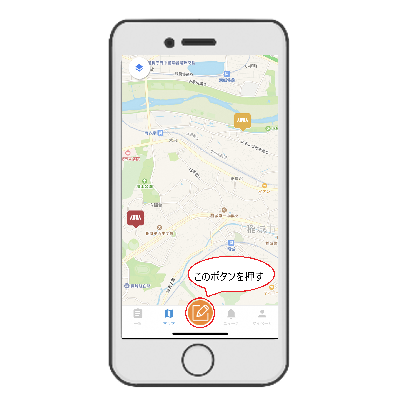
map screen
(3) Select the field of content you want to post, such as roads and parks.

Field selection screen
(4) Take a picture of the damaged area and post it with your comment.
photo shoot
(5) The person in charge will reply to the posted content with a comment on the response status.

Comment screen
Inagi City Urban Construction Department Management Division Phone: 042-378-2111